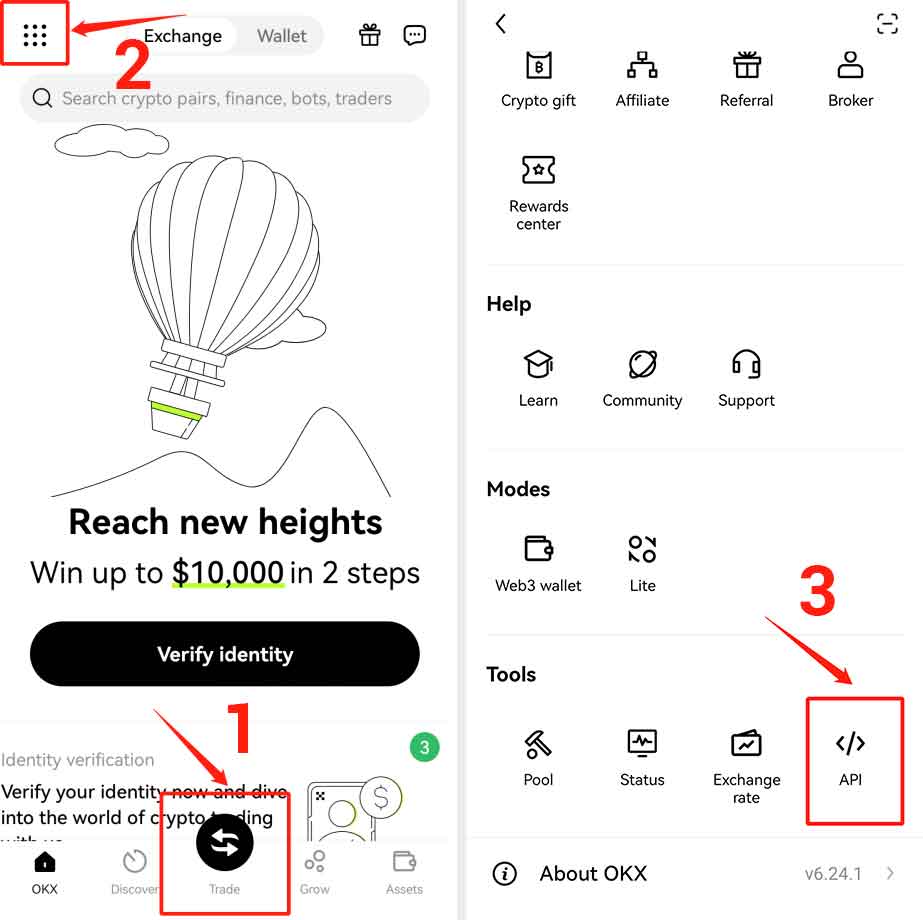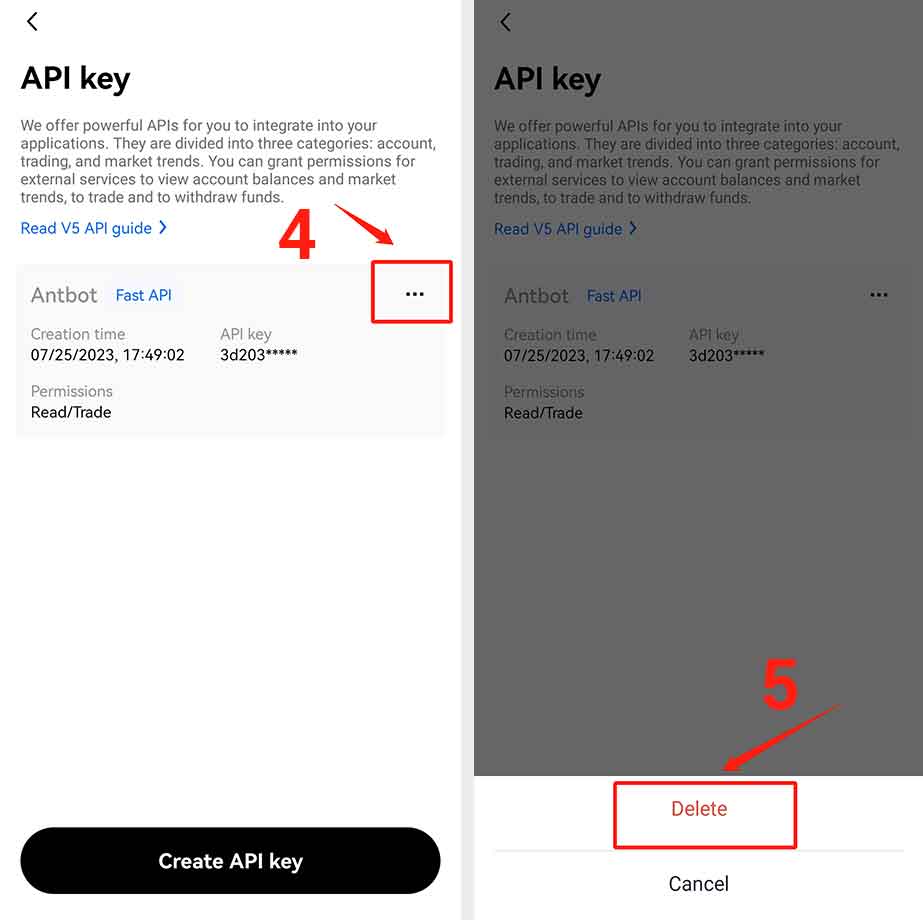How to Delete Expired Duplicate API keys on OKX?
If your API key permissions on OKX are insufficient or have expired, you need to delete the old duplicate API key before reauthorizing for a quick authorization to generate a new API key.
To delete a duplicate API key that already exists on OKX, follow the steps and indications shown in the diagram below.
1. Open the OKX APP and click on the settings icon in the top-left corner of the trading page to access the settings page.
2. Scroll down to the bottom and find the API button, then click to open the API Key page.
3. In the API Key list, locate the API key with the name “AntBot,” click on the ellipsis (…) button, and you will see the delete option.
4. Click the delete button to successfully remove the duplicate API Key.
Once deleted, you can return to the AntBot application, use the OKX’s Quick Authorization button to generate a new API Key with ease.