How to configure the API Trading Symbol Whitelist from Binace?
1.Log in to your Binance account and click on 【More】-【API Management】.
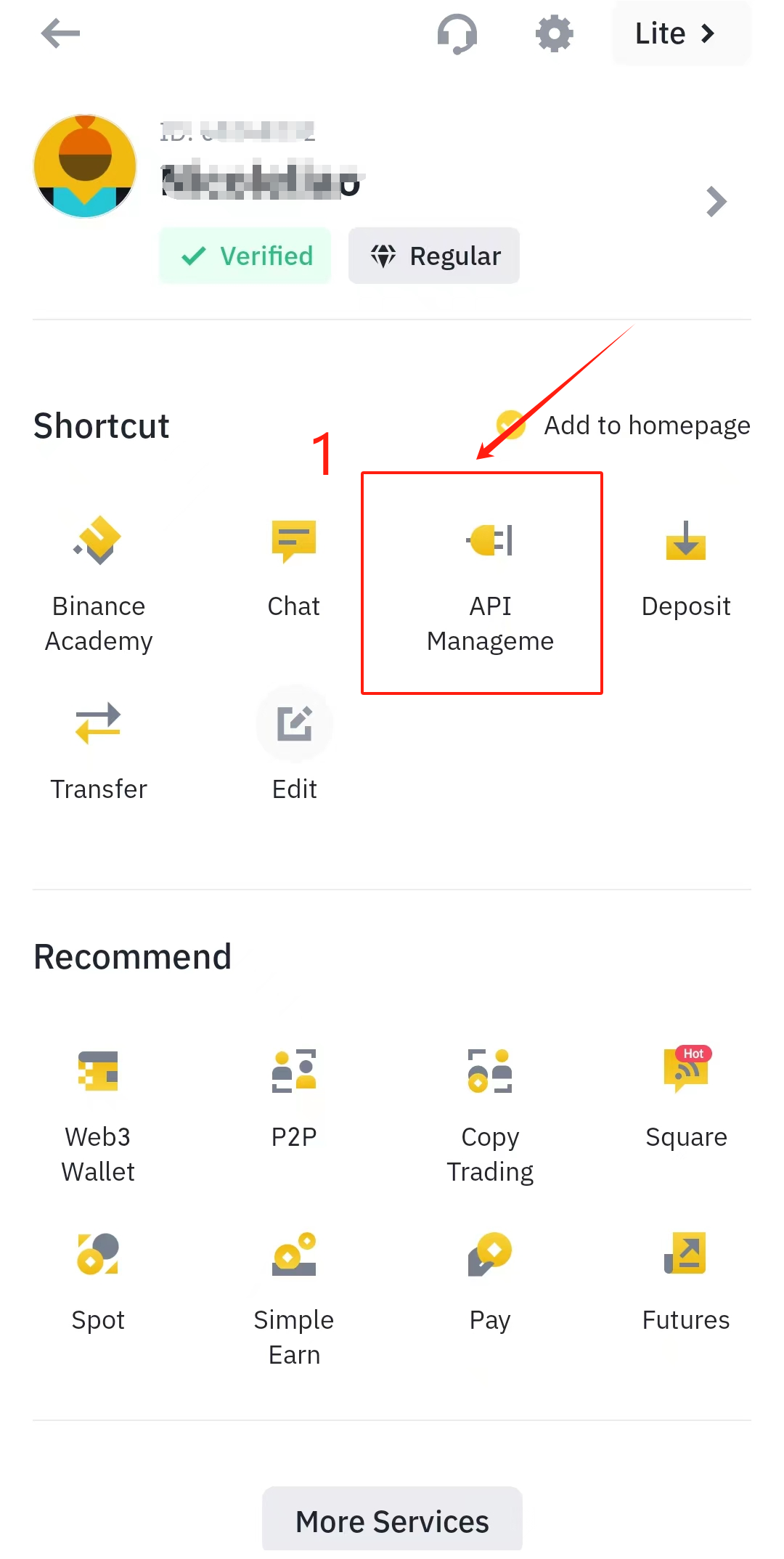
2. Enter the [API Management] page and find the AntBot account you created before. Click [Edit] next to it.
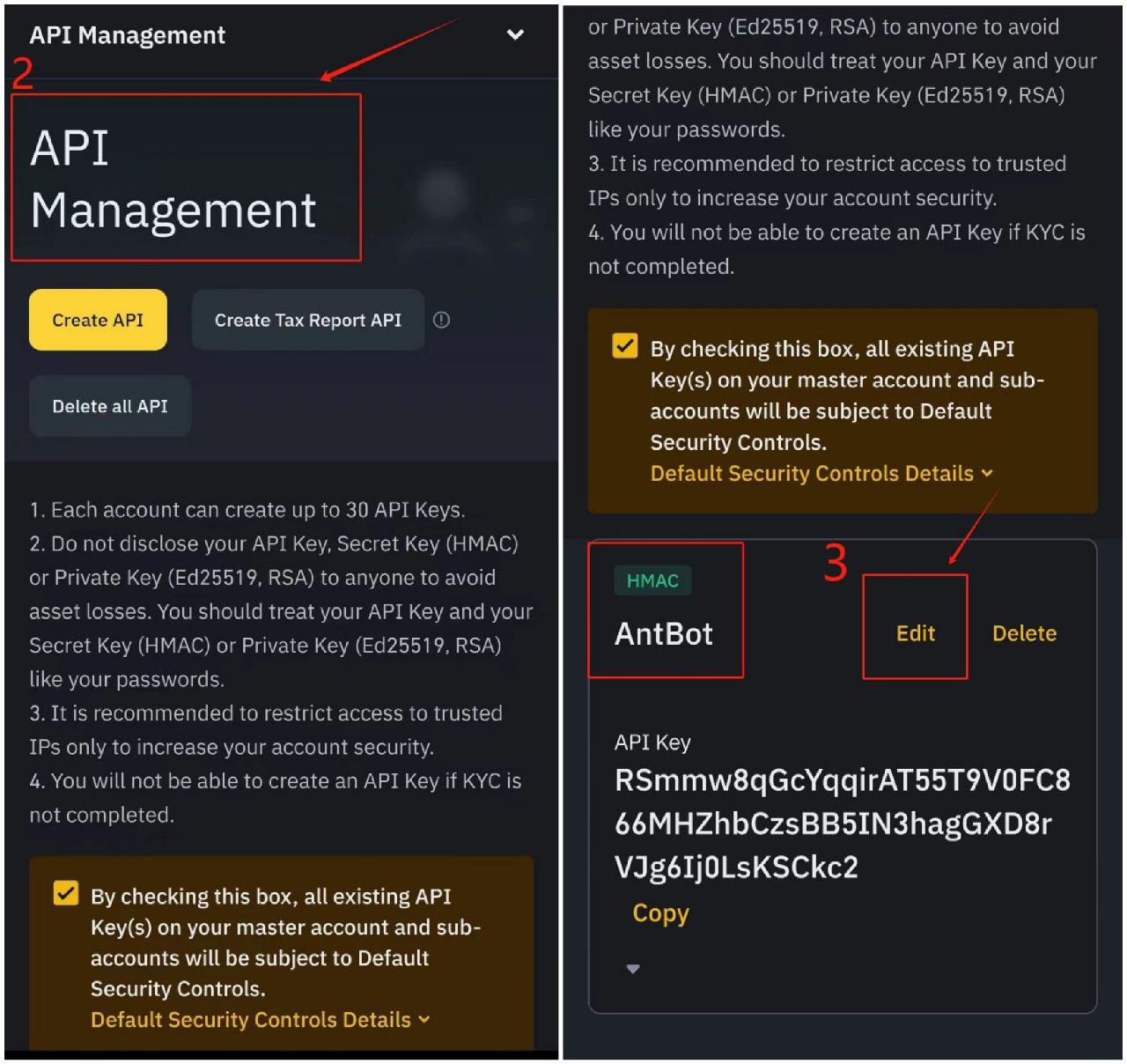
3. Check [Enable Symbol Whitelist], then click [Edit] to enter the [Spot & Margin Symbol Whitelist] page.
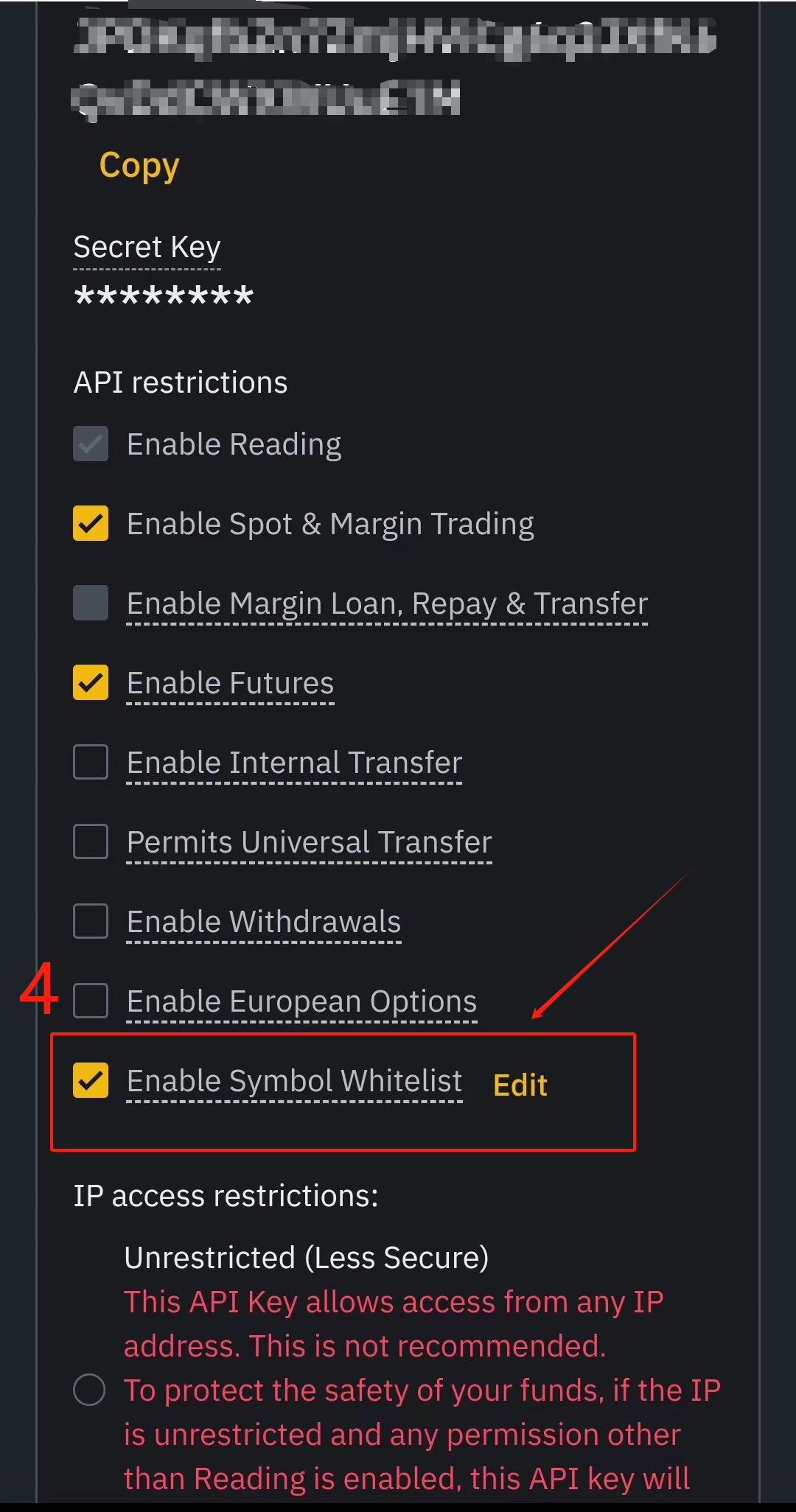
4. In the [Spot & Margin Symbol Whitelist] page, you can search for the trading pair you need to add here. Click [Add] to add the trading pair to the whitelist.Then click【Confirm 】after the addition is successful.
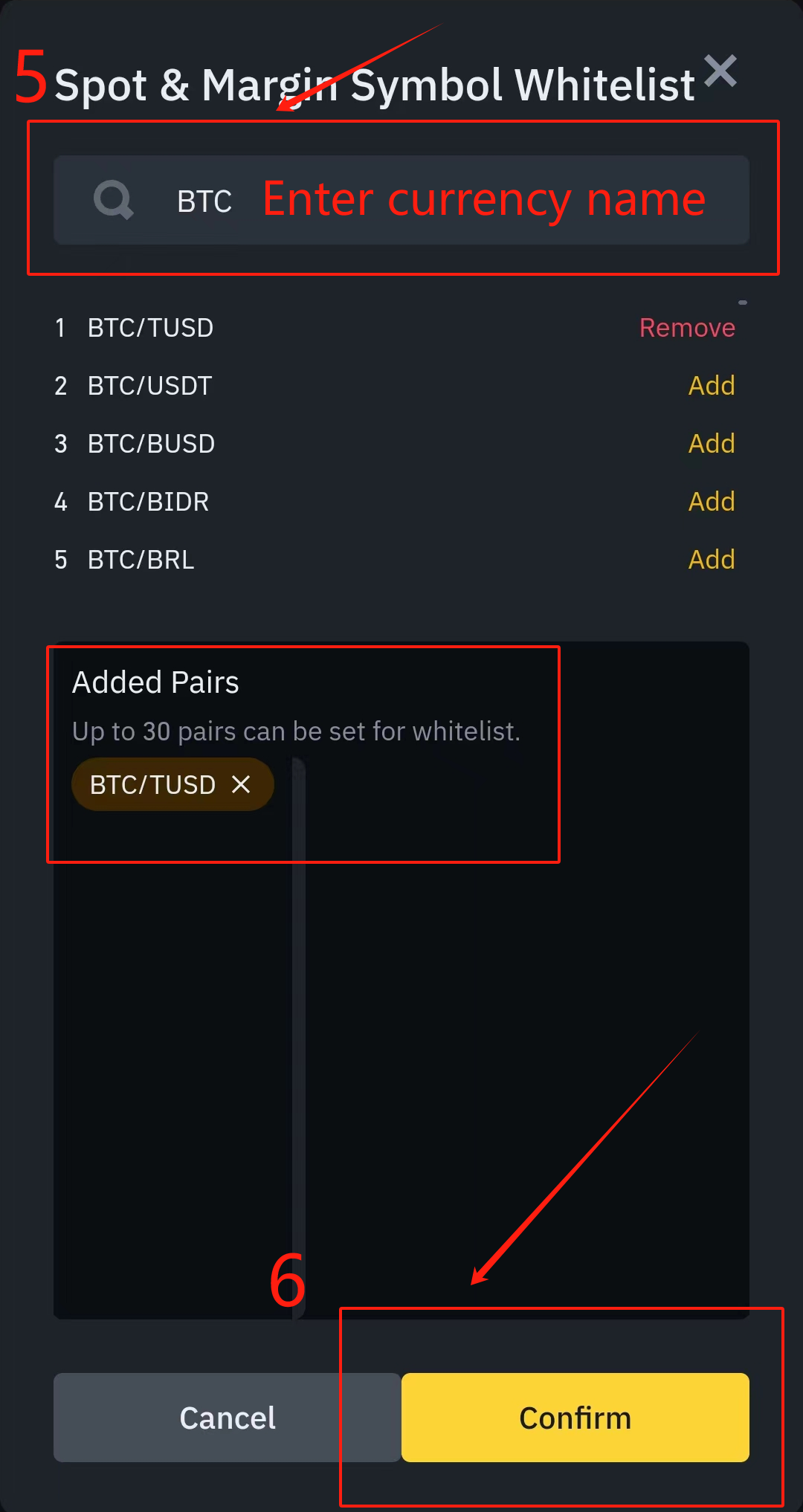
6. Return to【API Management】page and click【Save】in the AntBot account.
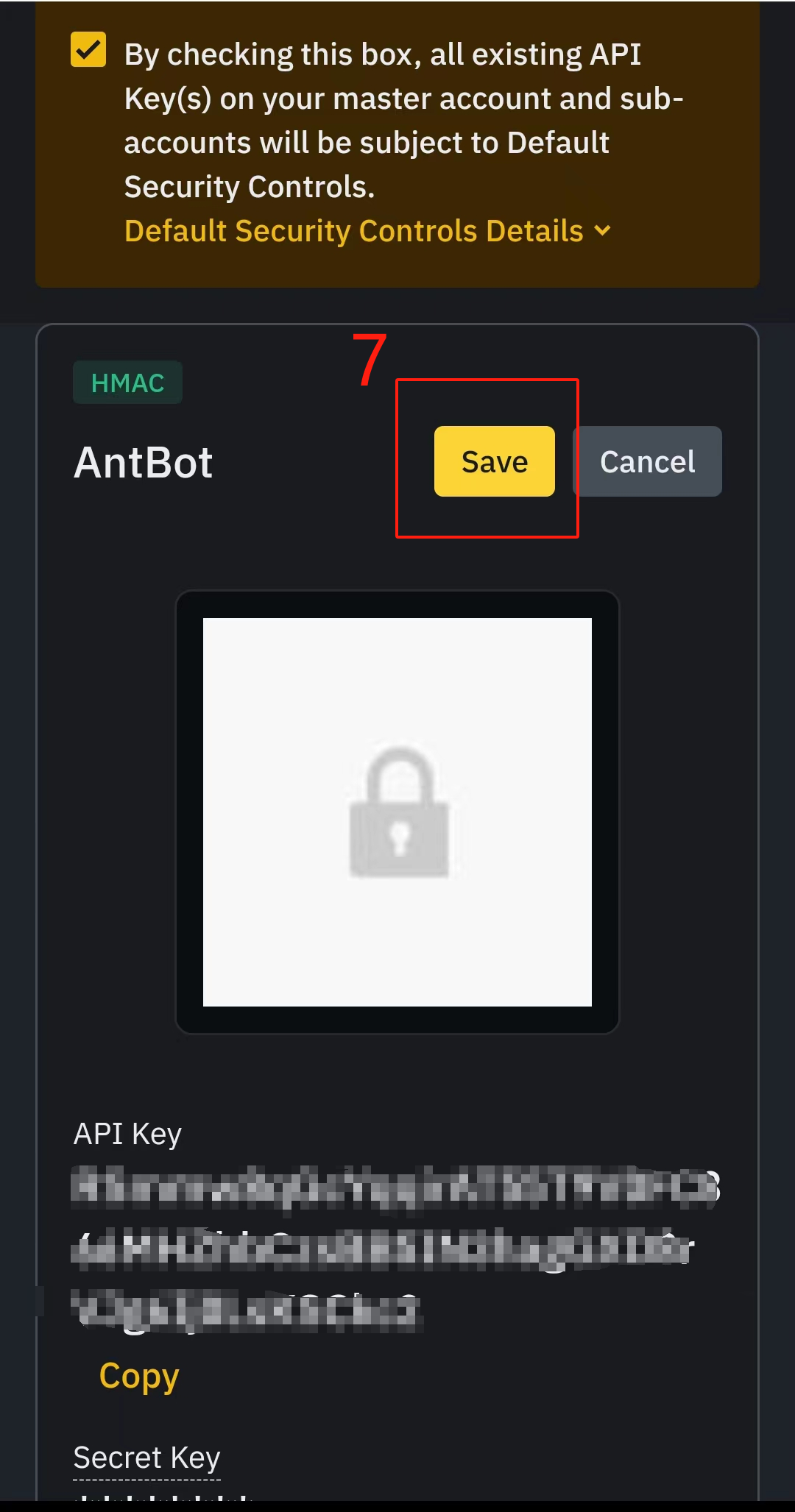
7. Enter the verification code and click【Submit】.
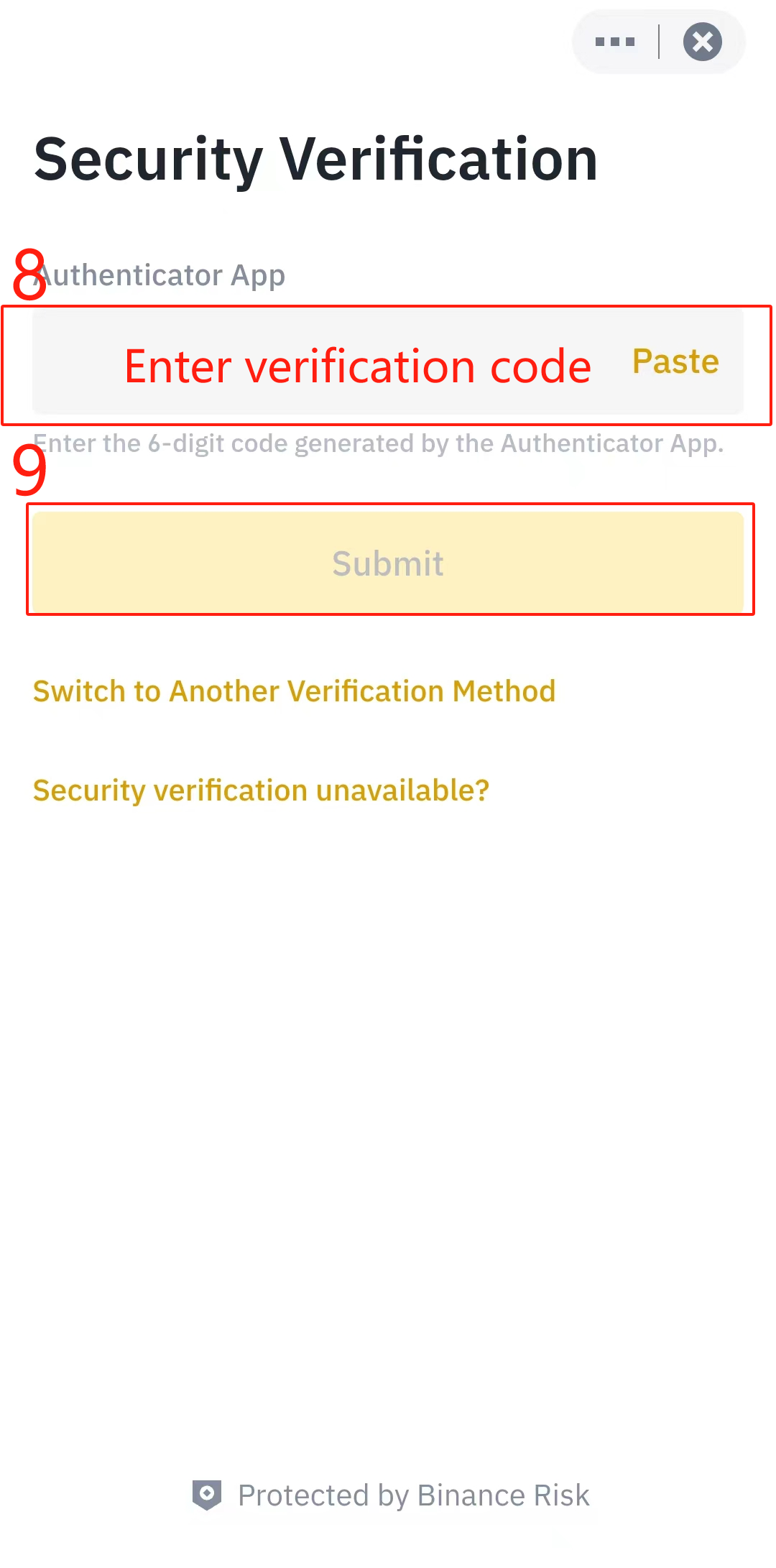
Congratulations, you have successfully configure the API Trading Symbol Whitelist.