Binance: How to Transfer Funds to USDⓈ-M Futures Account?
To start trading on Binance Futures, you need to transfer funds from your Fiat and Spot Account to your Futures Account first.
Please note that USDⓈ-M Futures and COIN-M Futures do not share the same wallet. To transfer funds to the USDⓈ-M Futures Accountt, please ensure that you are on the USDⓈ-M Futures Account.
How to transfer funds to a futures Account?
- As shown in the figure below, enter the USDⓈ-M Futures Account.

- Click [Transfer].

- Select the type of assets you want to transfer into your Futures account (USDT). Enter the amount and click [Confirm].
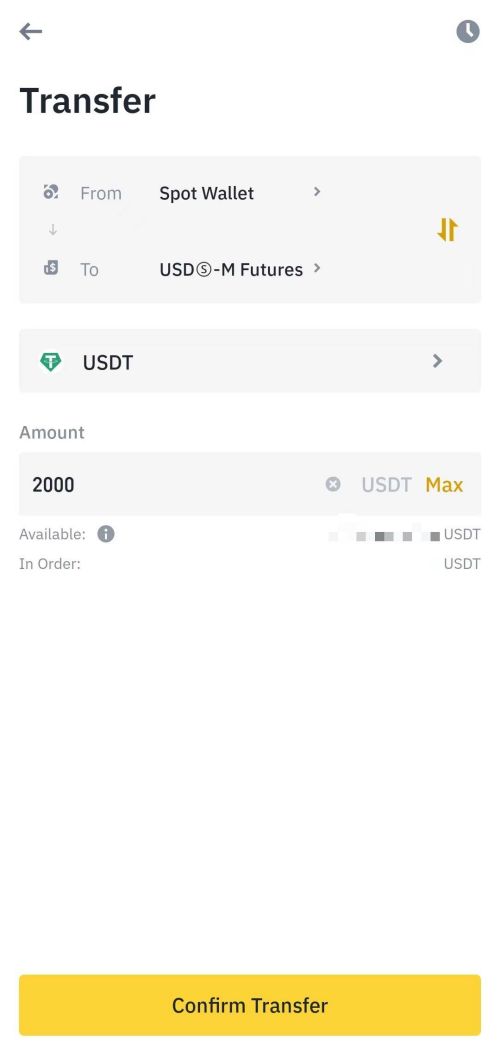
- Once your USDT assets are successfully transferred to your USDⓈ-M Futures Account, you can check the available balance under [USDⓈ-M Futures].